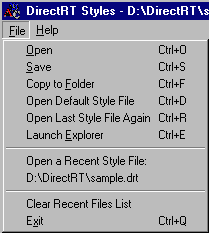
You can have different Styles files for different experiments. By default, DirectRT uses the style set located in the default Styles file "styles.drt." This file is located in the main program folder (e.g., c:\directRT\styles.drt). You can copy, modify and rename a Styles file and locate it in the same folder as your input file. DirectRT will first look for a local style file (i.e., one in the same folder as the input file). If it doesn't find one, it will use the default style.drt file in the main program folder.
Open - Select and open a Styles file
Save - Save the current settings of the open Styles file
Copy to Folder - Copies the current Styles file to another location. Note that DirectRT needs to save the current file before it does this. The original will be closed and the active file will become the copy in the new location.
Open Default Style File - Open the default Styles file (styles.drt) located in the main program folder. This is the Styles file that is assumed if no file is located in the same folder as the input file.
Open Last Style File Again - Open and edit the most recently opened Styles file.
Launch Explorer - Launches the Windows Explorer for file exploration and handling.
Open a Recent Style File - Choose from a list of most recently edited Styles files.
Clear Recent Files List - Clears the list of recent files. Clears the list only and doesn't have any impact on the files themselves.