QuickInfo
Specifies where the stimulus is to be located on the screen and whether to add the stimulus to the previous screen or start a fresh screen. Consists of three numbers separated by commas: Horizontal, Vertical, Clear
Common Values:
0,0,1 = center the stimulus, clear the previous screen
0,0,0 = center the stimulus, add it to the previous screen
Remember values of 0 for Horizontal and Vertical mean center-screen.
Details
The purpose of the Horizontal and Vertical values is to define a single point on the screen. DirectRT uses this point combined with the Align property of the current style to figure out where to place the stimulus. If Align is set to Center, then the point defines the Center of the stimulus. If Align is set to Left, then the point defines the top, left corner of the stimulus. Finally, if Align is set to Right, then the point defines the top right corner of the stimulus.
Horizontal
The first of the three numbers is the number of pixels from the left of the screen. Optionally, a value of 0 indicates the horizontal center of the screen. Values can also be entered as a percentage, e.g., .3 would place the point 30% of the way across the screen from its left side.
Note: Where the stimulus is actually placed depends on the current Style setting for that trial. Every style has an alignment property of Left, Center, or Right. If the alignment setting of the current style is left, then the left point specified
Vertical
The second number is the number of pixels from the top of the screen. Optionally, a value of 0 indicates the vertical center of the screen. Values can also be entered as a percentage, e.g., .3 would place the point 30% of the way down from the top of the screen.
The third number indicates whether to add the stimulus to the previous screen (0) or to clear the previous screen and place the stimulus on a fresh screen (1). See also: Clear Screen During an RT.
About Pixels
Although DirectRT will work in a number of screen resolutions, how things look will depend on the resolution you choose. Certain items may need to be repositioned with the Left and Top parameters when running in high resolution modes. What do the Left and Top numbers mean? If you are running your session in 640x480 mode then the width of your screen is 640 pixels and the height is 480 pixels. This means that a 640x480 image will fill the screen in this mode. In 800x600 mode, the screen is 800 pixels wide and 600 high and will not be filled with a 640x480 image. You can change the screen resolution your session runs in by selecting Options in the Style Editor.
Example
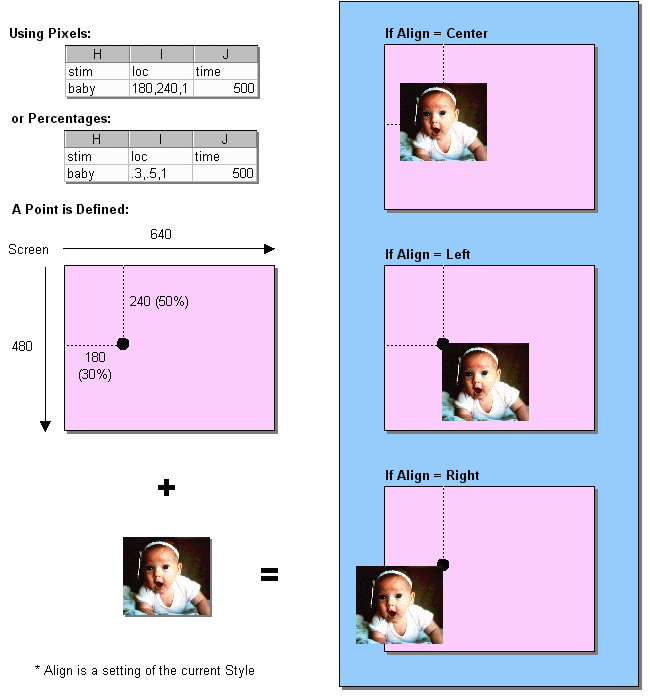
Special Values for Sound Files
For the special case where you are using a sound file as a stimulus, the location values take on different meanings. To use the default values, simply enter "0,0,0" in the Location column. However, you can set options by using values other than "0,0,0"--these three options are Frequency, Pan and Volume, respectively. To speed up or slow down the sound file, you can set the frequency in hertz (Hz) at which the sound is played by entering a value from 100 to 100000. To control whether the sound is dominant in the right or left channel, you can set a Pan value anywhere from -100 (left only) to 100 (right only). Finally, to control the volume at which the sound file is played, you can enter a value from 0 (normal) to -100 (completely muted). Sounds can only be reduced in volume and not amplified. Example: To play a wave file at 1500 Hz, in the left ear only, at half volume, you would enter "1500,-100,-50" in the Location column for the sound file stimulus.
Special Value for TTL Signals
For the special case where you are sending a TTL signal as a stimulus, the value of the Loc column should be the port address (in Decimal) to which you want the TTL signal sent (e.g., 888 is commonly used to identify the LPT1 parallel port). To help identify ports and port IDs, you can run the IOTest utility from the DirectRT Tools menu (…\DirectRT\TTL\IOTest.exe). Note that users on Windows 2000/XP machines may have to be logged on with administrator rights to work with TTL functions.